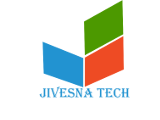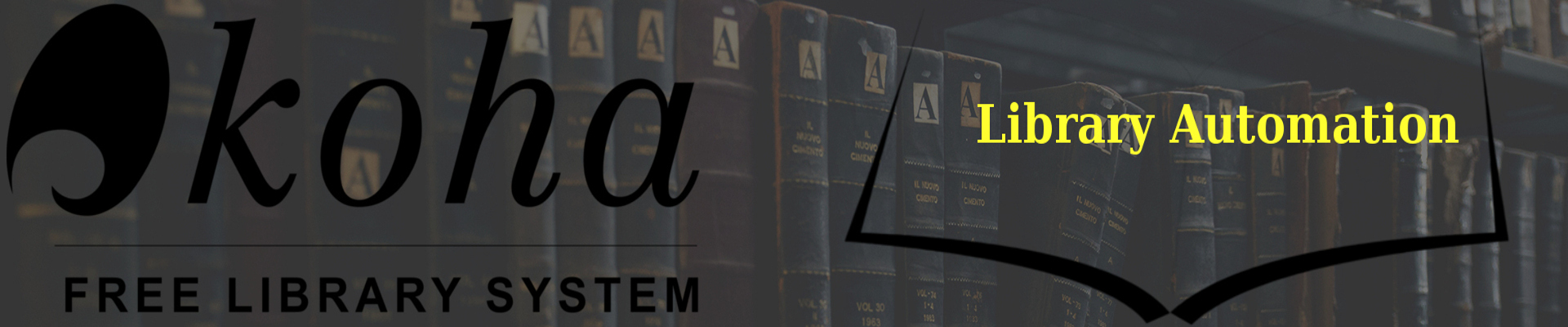About Koha
Koha is the first free and open source library automation software. It is designed to manage physical collections of items (books, CD's, videos, reference etc). In this software, user interface is very configurable and adaptable and has been translated into many languages. It provides Cataloguing, Searching, Member/Patron management, an acquisition system and Circulation (issues, return and reserves).